The Art and Science of Getting Stuff Done - Part 2

Last week I wrote about about knowing the right thing to do, and the right time to do it. This week I’m going to write about two things. The first is the tooling that I use to support my workflow and habits. The second is the detailed steps that I go through each day. Hopefully it all ties together with what I wrote last week, otherwise it’s all going to be terribly embarrassing…
Tools
Todoist - for keeping track of all the things I have to do.
I’ve used a number of todo apps in the past, but the only one that’s stuck is Todoist. This is almost entirely down to labels. Unlike other todo apps that only let you put things into projects, todoist lets you apply labels to them too. This becomes very useful when you then use filters to only view items that are relevant you at a given moment. I rely on them so that ‘boss’ me (see last week) can send information to ‘worker’ me by deciding on things like level of importance, priority etc and marking up each item appropriately. This makes it a lot easier in the afternoon when my thought processes aren’t quite as clear.
Calendar - for figuring out when I’m going to do them.
The second app that I use is the Mac OS calendar app. It doesn’t matter what calendar app you use, all that matters is that you have all of your calendars in one place, you’ll see why in a minute.
Notion - for acting like a great big brain-database.
Notion has to be nerdiest note taking app in existence. Except for maybe vi or emacs. Either way, it took a while for it to click with me. To understand why I like it so much, you have to understand a little about it. Each page in notion is broken down into blocks. Each of those blocks can be many different things - text, a database, an embedded webpage, another block from another page altogether… it’s this power that makes it hard to learn and awesome once you get there.
For instance, I have one page that contains a table. The table looks like a list of everyone I’ve spoken to since I started at Tetrate, but actually it’s a view of an embedded database. Each row is its own record , and the table can be filtered. There are so many people with so many different roles that Notion makes up for my inability to hold what everyone does in my head. So when I am looking for someone in a specific role, I can filter on it. Then I can look at my notes to see what we spoke about last time rather than struggling to remember.
The Workflow
Almost all of what I’ve written below happens at the start of the day, as that’s when I think best. How this time goes has a huge impact on how successful my day ends up being at producing things that matter. The main thing is that there is no email, slack or social media in this time, because I lack the mental fortitude to pull myself back out of them quickly. Instead I use the time entirely in todoist and my calendar.
Tidying up the mess from yesterday - the todoist inbox
I start by going through my todoist inbox, which ‘worker’ me has left in a state akin to my ten year old daughter’s bedroom. The inbox is the place where I’ve dumped new tasks that came up during the previous day. I don’t think much when I add things to my todoist inbox, the point is to treat it as a ‘second brain’ to get things out of my working memory and remove the stress of forgetting / dropping things. It also saves me from having to think critically about things at times of day when I might not be best able to do so. This morning hour is when that comes back to haunt me, my process is the following:
- Rewrite each todo into something actionable. I’m great at writing “Do something about this thing”, and that’s really unhelpful to worker-me in the afternoon who needs to know what thing needs doing, specifically. Think SMART goals.
- Now that I’m clear on what I’m being asked to do, I give each task a label that reflects where it sits on the below diagram. I deliberately don’t think about whether something is urgent or not, everything usually is. I reflect that in a later step.
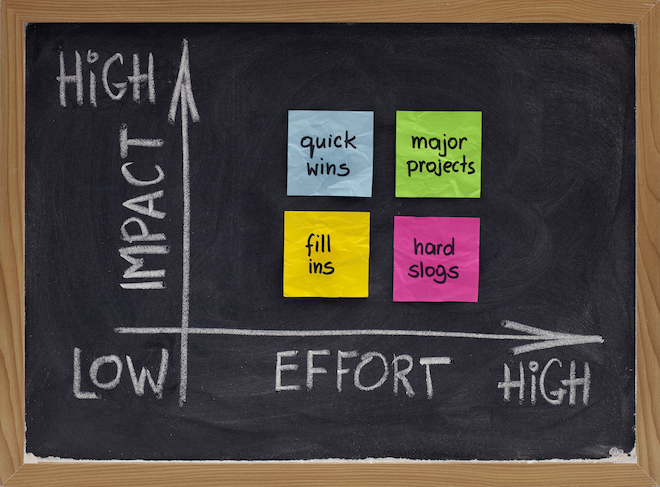
- It’s important to keep in mind your PQOs when deciding what has impact and what doesn’t. I use a very simple heuristic - if it affects a PQO then it goes into one of the High Impact categories, if it doesn’t then it’s low. If that feels wrong to me then I need to revisit my PQOs. I find this a really useful way of keeping me focused on producing things that matter to me and to the organisation, and not filling my time with low impact fill-in work.
- Give it a date by which I want to have done this item by. I do this because I rely on the ‘Upcoming’ view in Todoist to see what I need to be doing each day, and to avoid the ever-growing-todo-list syndrome that’s often the undoing of systems like these. (See the Rescheduling and Pruning section below)
Doing the filing
Once the labelling is done, the items can get filed into projects. I create one project for anything that requires more than one task to complete, and yes, that means I have a lot of projects. The reason why I do this is that once I am done sorting my items for the day, I cast my eye over the list. Next to each project, Todoist puts the number of open tasks that it contains. If there isn’t a number, then that causes me to pause for a moment and consider why that is.
This is a really simple way of making sure that I don’t drop anything, and a key part of my system. As a rule, project shouldn’t be empty. If I’m waiting on someone else to do something, I’ll create a follow up item under the project so that I don’t forget. Otherwise the project might need archiving, or, rarely, there might be a temporary lull in things that I need to do.
Rescheduling and Pruning
Now it’s time to bust out the broom and pruning shears (metaphorically speaking). As an eternal optimist, I tend to have too many things scheduled for a given day, so each morning I have to do some tidying up.
First off, I don’t use the very handy ‘Reschedule’ button that Todoist offers. That way madness lies. The madness of an ever growing tidal wave of stuff that you never get done that instead mounts and mounts and threatens to overwhelm you and oh god the stress and breathe. Instead, for each item that didn’t get done, think about why. How many times has the item moved? If this is the third or fourth time I’m moving this item (you could use labels to keep track, I don’t) I ask myself if I’m ever really going to do this. Can I make this a priority today?
If the answers to any of those questions aren’t encouraging then it’s time to say goodbye to that treasured todo. We might’ve been together for some time, as I kicked the can further down the road, but it’s time to finally go our own separate ways. Odds are that I’ll need to tell someone that the thing they asked for isn’t happening, but such is life.
For the rest that make the cut they get another chance at life and a shiny new due date. Onwards!
Setting Priority
By now you’ve finally got some idea of what your day might actually look like, task wise. The ‘Upcoming’ view in Todoist is my friend, it shows me everything that’s coming due in the next few days, but I focus mostly on today. Todoist supports 4 levels of priority. I use them like this:
- P1 - must be done today. Maximum of 3 items
- P2 - must be done today or tomorrow. Maximum of 3 items
- P3 - these items can slip
- P4 - why are these even on my todo list!?
This doesn’t take long, mercifully, then you’re on to the real fun.
Hitting the calendar
One of the nice things about the Mac OS calendar app is that you can process new meeting invites without having to open your email. This means you can have an up to date calendar without going near your inbox. Once I’ve spent a few seconds dealing with any last minute meeting invites, I start to block time out through my day to actually get stuff done. I block out focus periods for all the P1 and P2 items on my list. Typically a 30-60 minute session will have more than one in, but your mileage may vary. Some tips:
- Make sure that you build in 30-60 mins of buffer time in the morning and afternoon for the unexpected.
- Include time for admin/email, schedule it on your calendar so that you time box it to that period. Twice a day usually works for me for email, more often for Slack depending on what the expected response times are in our company.
- Be realistic about what you’re going to do in a given period. If you know you have to go collect your kids from school in the middle of a period, break it into two and put the time you need on your calendar. Realism is key to creating that sense of psychological commitment that you need to make this work.
- Accept the fact that you might have to revisit and redo it as your day evolves. That’s ok, you still see that this approach makes you far more effective than a todo list alone
Braving Email & Slack
You may be wondering why this isn’t earlier in the process. Surely there must be times when there’s something lurking in here that derails all your carefully laid out plans? Well yes, sometimes there is. But much less often than you’d think. The reason why I don’t go near these until late in the process is that I tend to lose myself in them. Maybe it’s only a personal failing, but once I’m in the flow of answering people, just quickly ‘dealing with things’, I can lose a whole bunch of time very quickly.
The purpose of looking at both of these during my precious ‘boss’ period is simply to see if there’s anything important that’s going to cause me to have to replan my day. If a quick skim doesn’t reveal something, then, with great difficulty, I close them again. I then get on with what I’ve planned out in my calendar, safe in the knowledge that I’ve allocated time to come back and deal with it all properly later on in the morning.
The Actual Doing
Then comes the least glamorous but more satisfying part, actually getting things done. Hopefully you know how to do that part, as this post is getting bit long already ;)
Wrap Up
So that’s it, the nuts and bolts of my todo system. It’s definitely a living system, I tinker with it all the time, but the basics have been around for a while now. Hopefully you found it interesting and/or useful, if not then no refunds ;)